I recently switched to Fido from Telus after being with them for 8 years. The main reason was I signed a 3 yr contract with telus, got the Moto Q, didn't like the phone, website says 30 day return policy, but doesn't say that isn't on data phones. At the time 4mb per month was useless. So i cancelled the contract, paid the $700 ecf, complained, got the $700 refunded after I had already switched to fido and got an iPhone (2nd reason). Also cancelled home phone with telus because of their $5 long distance admin fee. Using shaw home phone now, no probs at all but tomorrow im porting my home phone # to fido tomorrow to get an iPhone for my wife and another EPP plan. Fido has been great so far. Fido will be even better once they adopt the tier data plan pricing - hopefully next month. When I travel to the States, I'm going to be using a t-mobile prepaid sim instead of paying roaming. GSM rules.
Thursday, February 28, 2008
Fido EPP plan
 If you are with fido, get this immediatley! What a deal
If you are with fido, get this immediatley! What a deal
Fido EPP plan :
* 200 weekday minutes
* Unlimited evening and weekend minutes starting 5pm
More info here:
http://www.howardforums.com/showthread.php?t=1327981
Saturday, February 23, 2008
Renewed interest in eBay
I have been a member of ebay for 3 years now. When I started out, I was selling to tickets to various concerts and some sporting events. I would buy tickets right away from ticketmaster for concerts that would sell out, then I would post them on ebay and sell them for a profit. After a little bit of learning, I was able to make quite a bit of money doing this. After about a year of that I grew tired of it and stopped using ebay all together for about a year or so. Well now my interest has defitinitley grown. I made 2oo bucks recently selling some stuff that I don't even use.
Solds:
- Old Telus Moto Razr cellphone - $40
- Fido Moto Krzr cellphone that I'm not using cause I have an iPhone - $130
- iPhone case that I used for one day then didn't like it - $10
- Another iPhone case that I ordered online then didn't want to wait for it to arrive so I bought it in the store - $15
I love selling stuff, but as the commercial says, it's more fun when you win it.
Buys:
- Vancouver Canucks return address labels - $6
- Another iPhone case that I'm not going to use - $9
- Blackberry case for my mom - $8
- USB printer cord cause the damn printer didn't come with one - $6
- T-mobile $30 prepaid sim card with 150 mins for when I'm in the States instead of paying so much damn roaming charges - $8
- Apple iWork '08 cause I'm getting a Mac - $60
Not bad considering the shipping costs are included in the prices above. My dream is to find some kind of product, scheme, or idea that I can sell on ebay and do that as my job. Anyways, gonna see if I can find anymore junk in the house that I can unload.
Tuesday, February 19, 2008
Ziphone!
My iPhone has been unlocked with turbosim since the day I got it. It was 1.1.2 otb. Well once 1.1.3 came out I was interested in updating it which I did using the ijailbreakmobile method. So I had a 1.1.3 still using turbosim. Well I wanted to get rid of the turbosim so I could switch out the sim card easier. Now my iPhone is fully unlocked with the help of Ziphone. It can't get any easier.
Here's what I did:
1. Restored my iPhone to 1.1.3 in iTunes.
2. Ran Ziphone 2.4
Now my phone is totally unlocked and I couldn't be happier. Everythig works perfectly, no problems at all.
Give it a try.
Friday, February 8, 2008
Easiest way to add NES ROMs to your iPhone

I am posting this guide because I haven't really been able to find a simple straightforward guide to do so. There was an easier way to do so previously which was the markmon.mine.nu:90/iphone/repo/repo.plist source but that doesn't work anymore.
1.
Programs needed on your iphone (through installer):
- NES
-OpenSSH
-BSD Subsystem
If you are not sure if you have these or not, go to installer, then to uninstall and it will list the programs you have.
2.
Programs needed on your computer:




There you have it, enjoy!
Saturday, February 2, 2008
I love this phone



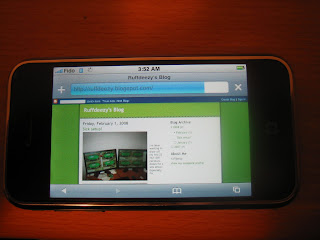
Friday, February 1, 2008
Sick setup!






